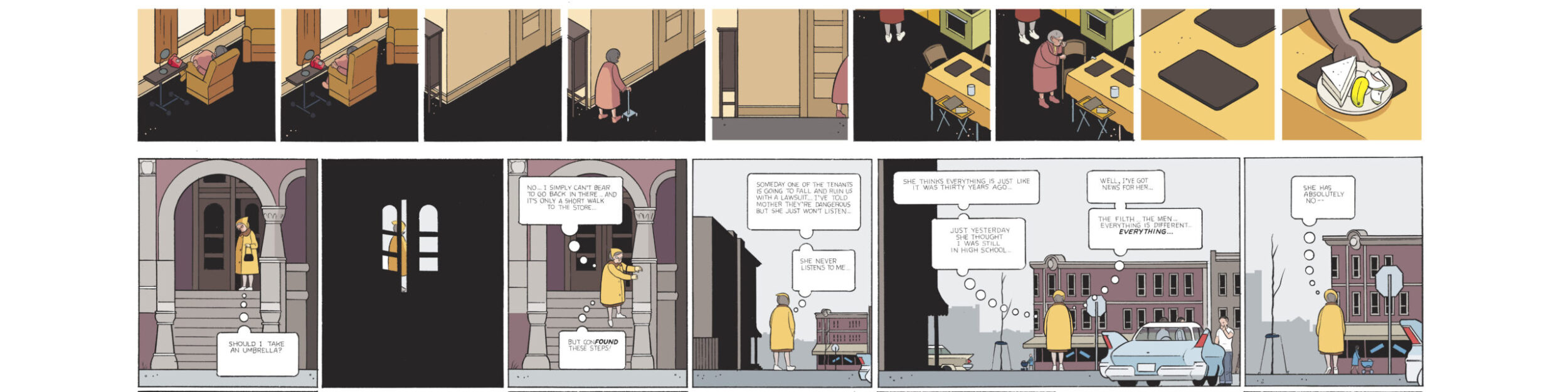Due: 9/29
Stephen Mcmennamy is an Atlanta artist and Creative Director at the advertising firm BBDO. He first came to my attention when I saw his series of “combophotos” that splice together two different images to form a surreal new creation.
Here are a few examples from him:
Take a few moments to look through the images he’s posted on his site linked above or on his Tumblr or his Instagram. Then create your own square combophoto and publish it to your site. You can take your own photos, but probably you’ll want to use CC_licensed images you find on Flickr — make sure you give credit to the originals that you modify to create your combophoto.
The level of technical aptitude for this assignment is actually relatively small, just simple cropping and resizing. The greater part of the challenge is thinking creatively and finding images that you can work with. That said, note that Mcmennamy comes up with ideas and then specifically stages photos to combine, and he seems to often spend significant amounts of time shooting and selecting his images. You won’t have lots of time, models you can hire, or expensive photo equipment to work with, so I don’t necessarily expect your final images to be as polished and perfectly aligned as his are. More important is for you to be playful and come up with images that combine to create something funny or witty or striking.
To edit the two photos together, you can use whatever photo editing software you’d like. Pixlr is a good free web app, as is PicMonkey. Adobe Photoshop is also available for you to use on the computers in the Media Library on the 4th floor of the Woodruff Library.
Once you have your image, publish it in a post on your class site. Don’t forget to give it a funny or witty title! Tag your post “sk4“
Write a paragraph about how you went about choosing the two images you combined and why. What challenges did you face as you created your combophoto? What do you think your final image conveys?